Text types: Text formats for presenting information
| Charts & diagrams |
Storylines
Diagrams can be used to represent the storyline of a narrative text. These are sometimes called 'story maps'. By using a storyline diagram, students are better able to develop their stories because the diagram acts as a guide for them to follow. When students are reading a story, they can use a storyline diagram to show the main stages of the story, eg: setting the scene, problem, solution.
In developing a diagram of the story, students are forced to revisit the text several times and come to a good understanding of the structure of the text, the sequencing of events, the links between the characters, the changes in setting, the relationship between characters and places, and so on.
Here is a story map showing the changes in setting as a story progresses:
| The children were on a farm when a UFO landed. They got in
it and went to space with a slimy martian. They were hungry so they ate
their sandwiches. Then they went home. When they got home there was a
police car in the yard and they got grounded.
By Meghan, Class 2F |
Here is a storyline diagram that focuses on the main events in The Velveteen Rabbit. The pictures are by Jimmy Garcia, Forty-Ninth Street School, Los Angeles, California:


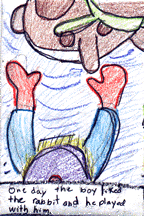

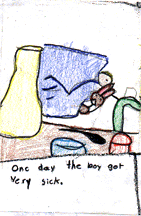
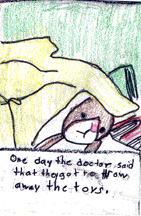


When your students are reading a story, they could fill in the main stages (in pictures or words) on a diagram such as the one below to show their overall comprehension of the story and to help them summarise what they have read. However, you will probably need to modify the diagram to suit the particular story, as not all stories follow the same sequence or have the same stages:
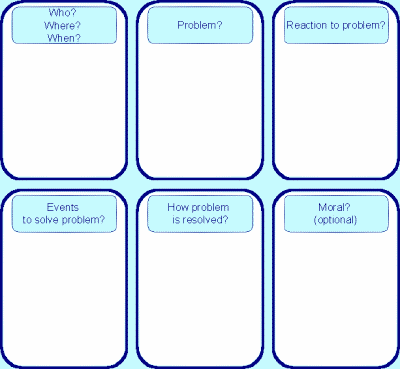
When your students are writing a story, it might help to use a diagram like the one below to guide their planning.
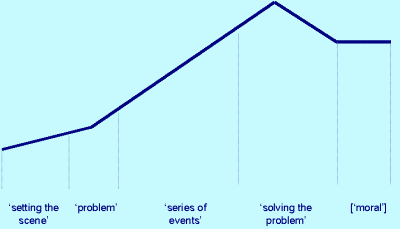
For more information on storylines and stories, see ![]() Text types: Stories: Overview
Text types: Stories: Overview
|
Tell me more ... Using
charts and diagrams |
|
||
To give us feedback about this section, click here or on the Comment button at the top of the screen.
If you have any questions about this section, visit the Language Corner.
If you have any questions or suggestions about how to teach this section, send a message to the Teaching Corner.